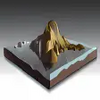Intelligent drafting and modeling software for professional use
Intelligent drafting and modeling software for professional use
Vote: (1 votes)
Program license: Trial version
Developer: ActCAD
Version: 10.1.1661
Works under: Windows
Vote:
Program license
(1 votes)
Trial version
Developer
Version
ActCAD
10.1.1661
Works under:
Windows
Pros
- Robust IntelliCAD engine supports a wide range of file formats
- Centralized dashboard with an intuitive design for easy accessibility
- Artisan Renderer provides realistic 3D model visualization
- Perpetual license structure without the need for ongoing subscriptions
- Includes a significant selection of add-ons and comprehensive technical support
Cons
- The wealth of features may present a steep learning curve for some users
- May require powerful hardware to run smoothly, depending on the project size
Advanced CAD Software with Enhanced Design Experience
ActCAD 2019 emerges as a sophisticated computer-aided design (CAD) software, tailored for professionals seeking precision in rendering two-dimensional and three-dimensional models. Geared towards the needs of engineers, architects, and technical consultants, this software amalgamates a wealth of tools with a user-friendly experience.
Intuitive Design and Intelligent Features
One of the prominent highlights of ActCAD 2019 is its usage of the IntelliCAD engine, which not only supports the customary DWG and DXF formats but also interfaces seamlessly with file types such as PDF, 3D PDF, SVG, OBJ, and STL. This compatibility ensures that professionals from various industries, from civil to mechanical engineering, can effortlessly integrate ActCAD into their workflows.
Additionally, ActCAD 2019 boasts a substantial library of blocks, serving as a reference point for field-specific criteria. For an enhanced visualization of design progress, the Artisan Renderer stands out. This tool allows for the creation of realistic three-dimensional images through intuitively crafting snapshots with preset materials and customizable backgrounds, presenting a vivid portrayal of project progression.
User-Oriented Interface and Reliable Performance
Matching the capabilities of more expensive counterparts, ActCAD provides a centralized dashboard with accessible commands, icons, and shortcuts. The inclusion of a "tip of the day" feature aids users in harnessing the full potential of the software tools, catering to varying experience levels in the CAD domain.
Data integrity is paramount in design software, and ActCAD addresses previous concerns with its incorporation of the ACIS 3D Kernel. This core ensures the safeguarding and accurate transfer of DXF and DWG file data across different formats. Users also benefit from a host of user-centric functions like periodic update checks, a unit converter, and a broad spectrum of approximately 562 RGB color values.
Perks for the Design Enthusiast
With the integration of the IntelliCAD 8.4B engine and various UI improvements, ActCAD 2019 not only retains the cherished features of earlier releases but enhances the overall design experience. The software is equipped with numerous add-ons and is backed by robust free technical support. All licenses are perpetual, granting users freedom from renewal fees or subscriptions, making this an economically viable solution over the long term.
For those in need of guidance, the developer's website presents an array of tutorial materials and an elaborate support page to facilitate a smooth user experience.
Pros
- Robust IntelliCAD engine supports a wide range of file formats
- Centralized dashboard with an intuitive design for easy accessibility
- Artisan Renderer provides realistic 3D model visualization
- Perpetual license structure without the need for ongoing subscriptions
- Includes a significant selection of add-ons and comprehensive technical support
Cons
- The wealth of features may present a steep learning curve for some users
- May require powerful hardware to run smoothly, depending on the project size